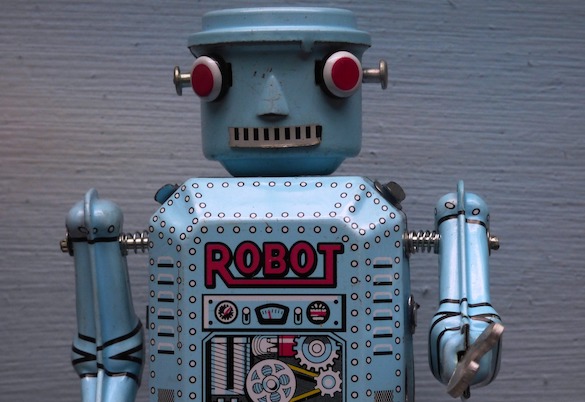Extending Wordpress with Laravel
Wordpress is an incredibly popular content management system. It is used by a huge variety of people and organisations… from individual bloggers through to successful businesses. It is often the go-to CMS for individuals and small businesses because it’s free and relatively easy to get a website up and running. Successful businesses tend to use it because that’s what they’ve always used, it’s done the job and they’ve invested reasonably heavily in it.
You can make a Wordpress site do pretty much anything any other site can do. However, as developers the world over will tell you, when things start to get a bit more complex, Wordpress can become a hinderance rather than a help. This means the cost-effective Wordpress site can suddenly become less cost-effective than the alternatives. This is because it starts taking longer to add new features because Wordpress starts “getting in the way”.
So what can you do when you’ve invested a significant amount of money in your Wordpress website but now have extra requirements than can't be easily achieved within WordPress? You ask Laravel to come to the rescue of course!
Phased Approach
As your website gets more and more complex you will eventually need to move to a framework and content management system that allows you more freedom, a quicker development time and more functionality than you can easily produce with Wordpress. Effectively you need to move the entire codebase of your site to an MVC (model-view-controller) architecture.
However, such a piece of work, when delivered in a single project, can be prohibitively expensive for many organisations. When that is the case, a phased approach can work very well.
Laravel can be brought in to power your site whilst Wordpress continues to act as the admin system. This means that staff who are responsible for content on your site can continue to use the system they feel comfortable with. They can still add content to your website, write blog posts, edit pages and so on whilst Laravel takes over from Wordpress and does the heavy lifting that it had been struggling with.
Advancing Your Website
Once you’ve improved your site by bringing Laravel in to manage the back-end you are able to start making changes. You don’t need to move straight to getting rid of Wordpress. You don’t need to think of this stage as a “halfway-house” website, rather a Wordpress site that can do more.
For example, Wordpress has an API available but it’s limited and you may need something custom. You can pull out whatever data you might need with a custom API. You can also setup webhook functionality. Whilst this may not sound like that big a deal to everyone, what you can do with custom APIs and / or webhook functionality is an almost never-ending list. This makes it of huge benefit to those who require it.
As Laravel would be running using the Wordpress database you can duplicate any data you choose and transfer it to a different system. This data can be instantly synched or on a service. It could be adding information, contact requests, messaging and so on to a CRM. It could be displaying news or events on digital signage. Again there really aren’t any limits and, with Laravel as your back-end framework, everything is secure, stable, quick and cost-effective to implement.
What Next?
As your website grows further still it effectively becomes a piece of software in its own right rather than simply an information source for prospective customers. When you get to this point it is really time to move your entire codebase to the MVC architecture. You can take the opportunity to replace Wordpress with a CMS built with and designed for Laravel. Statamic is the CMS we recommend but there are plenty of others available depending on your needs.
If you feel you’ve outgrown Wordpress or need some additional tools, functionality or a front-end update for your Wordpress site get in touch. We’re always happy to discuss your requirements and help you build the website you want.