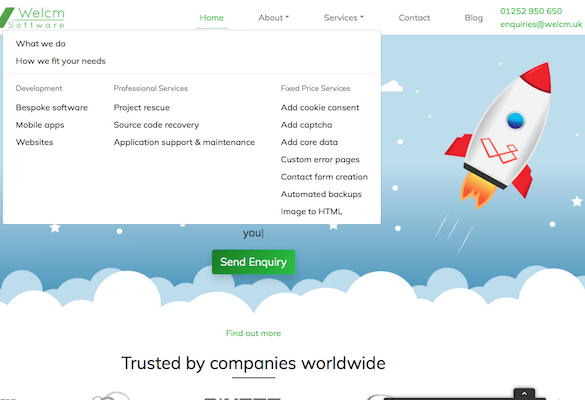Introduction:
As businesses start to re-open following the easing of COVID-19 lockdown rules, keeping track of who has been visiting premises has become very important in order to facilitate contact tracing. Traditional touch screen systems will require extra sanitising and visitors may be reluctant to touch devices if possible. An example of a mitigating measure for this situation in the UK was the raising of the contactless card payment limit from £30 to £45 to avoid the need to touch devices.
Pubs and restaurants in the UK are now required to keep a record of visitors to their business for 21 days, and other workplaces not covered by these guidelines are likely to follow suit. In this article we’ll look at a number of ways a sign in system can work whilst requiring zero physical contact from the user, and evaluate their benefits and limitations.
Software:
A software based solution can make use of an existing standard piece of hardware to display the customer-facing user interface, such as an iPad or an Android tablet, or a PC.
Several of these solutions will also require the visitor or customer to use their own phone to input the necessary contact information.
Phone app:
A visitor could be prompted to download a custom phone app either upon arrival or in advance of a visit.
The app could then prompt the user to enter their details and could take advantage of a number of phone app features such as location services and communication with the customer-facing tablet via Bluetooth, WiFi or a bespoke protocol such as data-over-audio in order to confirm they are physically present and submit the data with the minimum of user input.
Pros:
- Enables fast and reliable communication with a sign in device
- Sign in can be a very simple process requiring little or no input from user
- Range of phone hardware features are available such as bluetooth and location services.
- Can save the user’s data to avoid repeating data input.
Cons:
- Requires a separate app download.
- More complicated development process to support the range of Android and iOS devices.
Browser based:
An alternative option that still requires the use of a visitor’s phone but does not require an app to be installed would be a web-based system. The visitor is prompted to visit a website, either on arrival or in advance of a visit if the URL is sent via email. Upon arrival, the customer-facing tablet could display the URL and/or a QR code to link to the site.
If the system is displaying a QR code, it could direct the user to a one-time link, which, once visited, changes to a new link/QR code for the next visitor. This ensures that visitors must be physically present in order to sign in as a link cannot be re-used or shared. The visited site simply has a form where a user can submit their details.
This does depend on your visitors being comfortable scanning QR codes. If this is not practical there are some alternatives: A user can visit a generic website URL and enter their details. Upon submitting their details the website on their phone displays a QR code, which the visitor can then show to the customer-facing tablet. The tablet scans the code and confirms the visitor is physically present.
Another alternative would be for the customer-facing tablet to display a code or a short phrase which the user is required to enter into the sign-in form. This code or words would change when they have been submitted by a visitor. This means they cannot be shared and ensures visitors are physically present when signing in.
Pros:
- No phone app required for visitors.
- One single web-based system to develop.
Cons:
- Potentially slower sign-in experience.
- More prone to input errors by visitors.
No visitor phone required:
The customer-facing tablet could utilise face or voice recognition, for example using Microsoft Azure Face API. In the case of face recognition, a visitor would have to “enrol” their face, either before the visit or upon arrival by using their phone or a separate device, and their contact details would need to be recorded using one of the above techniques. Signing in after the initial visit would then be very fast if their face is recognised.
The sign in process could even rely entirely on voice commands by the visitor if a voice recognition system is implemented into the tablet application.
Pros:
- A fast sign in experience after enrolling.
- No devices required by visitor.
Cons:
- Initial face enrolment could be time-consuming.
- Voice recognition could be difficult in busy or noisy areas.
- Development may be more complex.
Hardware:
An alternative which would require custom hardware could be to use a touch screen device that doesn’t require a physical touch. Instead the proximity of a user’s finger is sufficient to activate the touch screen buttons.
Pros:
- The visitor doesn’t have to use their own device.
- A more familiar sign in experience for visitors.
Cons:
- Custom and potentially expensive hardware required.
- Possibility of visitors accidentally touching the screen.
Other Considerations:
Any of the above systems would require an administration interface where input errors could be corrected or visitor details could be manually added for users unable or unwilling to use the public facing device. The administration systems for all of these would be web based so would function on any current device with internet access.
User details should be deleted after a certain period in order to be compliant with GDPR, in the case of details kept for test and trace purposes, they should be kept for 21 days, so a function to auto-delete this data after this period would be sensible.
Conclusion:
This article is intended as a brief overview of some techniques that could be used to facilitate zero-contact sign in systems and their benefits and limitations. We’d like to hear your thoughts on this subject:
Do you have a preferred method or a different process?
Will you be implementing a contact free sign in system in your company?
Have you encountered any particular good or bad examples so far?
Let us know in the poll!