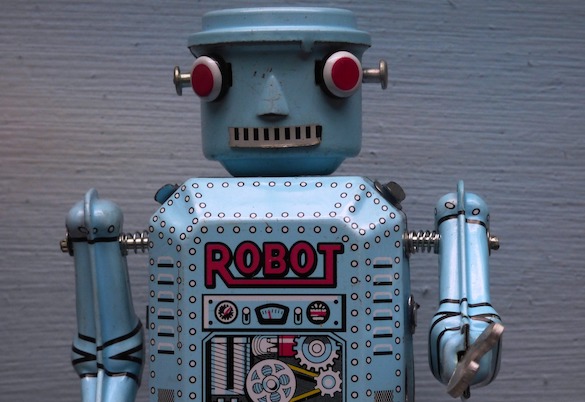Introduction
We have a new project from a new customer. We’ve gathered their requirements and agreed on the scope. Now is the time to get on with the technical tasks. One of the first of these is to choose the technology that will run the site.
Anyone familiar with SEO will know that content is king. Regularly updating and adding new content to your website is critical to keep it relevant to Google and other search engines.
We’re aware that creating and adding new content often becomes a low priority task in a busy company if using the content management system (CMS) is complicated and time consuming. To keep this extremely important task high up the priority list, the process needs to be as quick and simple as possible.
So we know what we want… a simple to use, fully customisable CMS that runs on fast and proven technology.
Ticking each of those boxes is not as common as you might think. That is one of many reasons why we are big fans of using Laravel with Wink (check out our Wink beginner’s guide for more information). That combination ticks all of those boxes.
In this article we’re going to look at a number of technical and non-technical reasons why Wink is often the best choice of CMS.
Technical reasons
Wink is installed by simply requiring it with composer within a Laravel project. This creates all the views, DB migrations and controllers for the back end admin side.
By default, after the composer install, Wink is pre-configured to run on a separate DB connection to the rest of site if required.
This means Wink will work with new or existing Laravel projects, and won’t interfere with your existing install.
Wink (and the Laravel framework) is lightweight and fast. Whilst purely using lines of code is not a reliable comparison in isolation, the following is still very significant and frankly quite shocking…
Laravel + Wink = 3,797 lines of PHP code (made up of 2,258 + 1,539 respectively)
WordPress = 348,695 lines of PHP code
As we just said, lines of code is normally not enough to fairly compare two setups. However, when the ratio is 1 line of code in Laravel + Wink to 100 lines in Wordpress it becomes more reliable.
Wink does not currently provide front end views. That means that the front end of Wink is entirely up to the customer and designer. You can build and customise your blog page and individual post pages to suit your requirements.
Wink has meta fields available in the page editor. This allows users to easily populate custom meta data, Twitter meta data and Open Graph (og) data on their pages and posts. This improves SEO and enables the correct formatting of links shared on social networks.
There is full support for images within Wink. There’s a simple image uploader accessed via the bubble menu in the editor. By default it adds uploaded images to public/wink/images. Featured images can also be uploaded and set from the main menu in the editor.
Wink has built in support for tags and authors. Tagging your articles is important to help your website visitors find what they are looking for. Tags and author details give you your core filtering options for the blog page (filter by tag, author, date).
Non-technical reasons
One of the main reasons (possibly even the main reason) is that Wink is easy to use. You can create articles quickly, with the minimum of fuss. There are no complicated menus or settings to get in the way of creating content.
The default editor is intuitive and simple. The look and feel gives more than just a nod towards Medium. Users of Medium will find it very familiar. Users who are not familiar with Medium will still get to grips with it quickly… creating and formatting articles with ease. After all, Medium have spent many years creating an easy-to-use blogging interface so following their formula is a great idea.
Wink allows draft versions of articles . If you haven’t got time to write, edit and format your article in one go that’s fine. You needn’t write your article elsewhere then paste it into your CMS. You can start an article, do something else then come back to it later. You then can publish it when you’re ready or even schedule it for later.
As we mentioned in the technical section, Wink handles images really well. They can be added and aligned really simply whilst writing your post. You can also choose your featured image quickly and easily too.
If you have several content creators in your organisation Wink can handle that easily. Wink supports multiple authors with individual logins so you can add as many people as you like. This means you can get everyone to chip in occasionally!
Conclusion
We hope this is a useful summary of why we’re big fans of the Laravel + Wink combination.
It provides our customers with great looking, fast websites which they can quickly and easily update themselves no matter their level of technical expertise.
It’s a great (and we would argue better) alternative to more familiar tools such as WordPress.