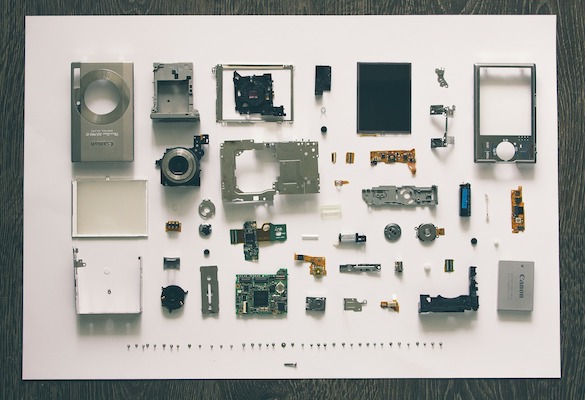Interactive kiosks are used for a large variety of self-service applications, and are becoming increasingly popular in retail, hospitality and business. But what goes into a kiosk unit to enable it to do its job?
1. Enclosure
This is the main body of the kiosk. Kiosks come in all shapes and sizes, and enclosures can be standard off the shelf designs from a manufacturer, or an entirely bespoke design. Internally it must have the necessary space and fixings to hold and protect all the components and peripherals. Typically there will be standard power sockets inside the kiosk so components can be safely connected and disconnected. Externally the kiosk enclosure can also provide valuable branding or advertising space.
2. Control PC
This PC will be responsible for controlling the display and other peripherals, and depending on the requirements of the kiosk solution can be a high specification industrial PC or a lower power small form factor device such as an Intel Compute Stick or Raspberry Pi, for example. The PC can either be entirely self-contained and operate offline or it can be networked for interaction with online services, remote monitoring and support.
3. Screen
Depending on the functional requirements of the kiosk, the screen can either be a simple display for advertising or digital signage, or can be an interactive touch screen for users to carry out tasks on the kiosk. Standard computer monitors can be integrated into an enclosure but it’s more common to use industrial “frameless” screens. When the kiosk is not in use the screen can display instructions or information, or an eye catching “attract screen” to encourage use.
4. Peripherals
These are the items of hardware that perform a specific task for the kiosk solution, for example a webcam, payment device such as contactless/chip & pin reader or a receipt printer. They are typically specified and integrated into the enclosure from the beginning so careful thought must be given to the enclosure design if peripherals are to be changed or extra peripherals are to be added in the future.
Some examples of kiosks and their components
Although this is not an exhaustive list, all interactive kiosks will contain these basic components. Depending on the environment in which the kiosk is deployed, other considerations may include climate control to protect the hardware from extremes of heat and cold.
We have years of experience working with kiosks at Welcm Software, and we work with kiosk owners and manufacturers to provide robust, beautiful software for self service projects. Get in touch to see how we can help.